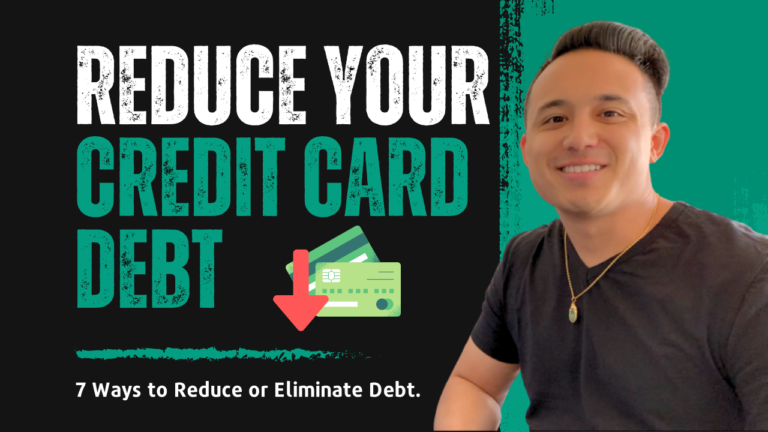How to Make a Budget: Getting Out of Student Loan Debt From -$18,000 to $75,000+ in Five Years
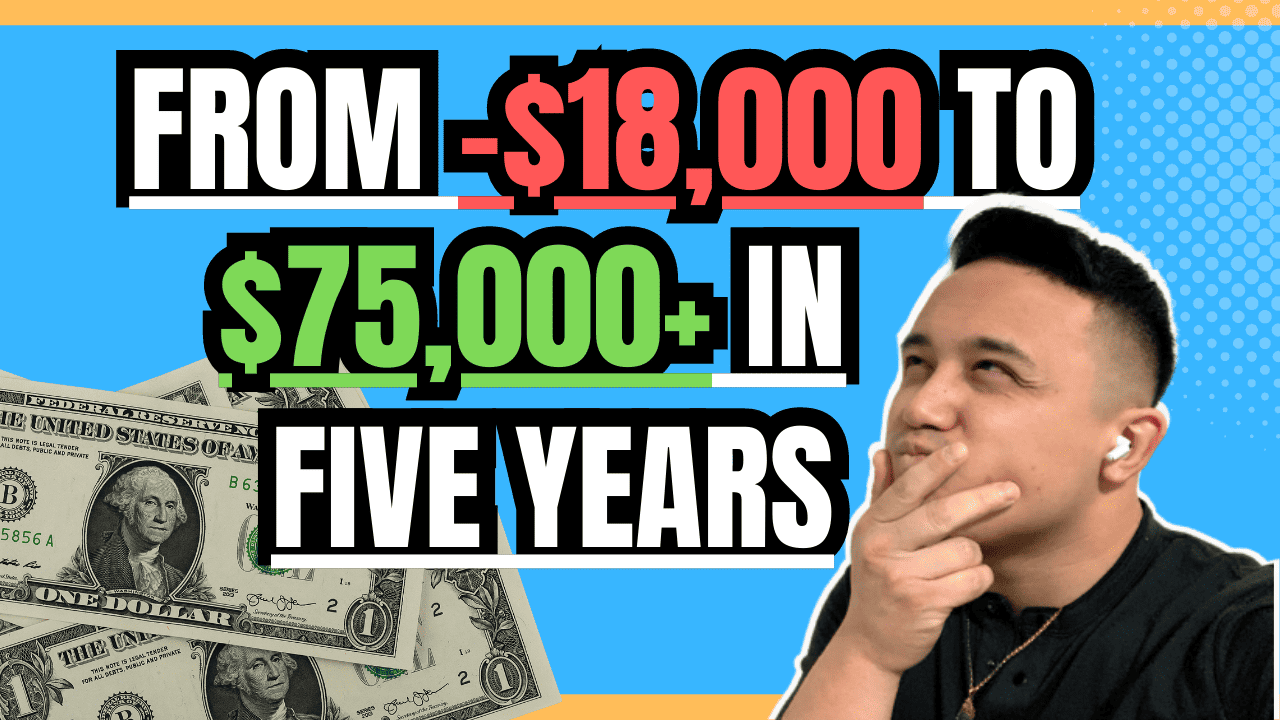
If you are tired of looking at your student loan debt with a balance that fails to be getting any smaller, then you’ve come to the right place.
This beginner’s guide isn’t going to talk about how to pay your minimum payments for the next 30 years…
…but will lead you down the path to developing a plan that you can execute to eliminate your student loans and any other debts along the way.
With 69% of graduating seniors with a four-year degree having an average of $29,900 in student loan debt, you are not alone in trying to figure this out. (source: StudentAid.gov)
I created this blog to break the social stigma that prevents us from talking about personal finances.
My goal is to create a place where we can openly share the knowledge that we’ve learned so that together we can take back control of our personal finances.
So, why should you follow my advice on how to create a budget?
- I used this framework to go from -$18,000 in student loans to debt-free in 13 months
- This process has been perfected for over 6 years through multiple iterations.
- The tips in this beginner’s guide have helped 100s of friends, family, and colleagues kickstart their financial foundation.
- My journey to befriend my personal finances has been one of trial and error. I want you to avoid the mistakes that I’ve made so that you can find success faster.
This ultimate beginner’s guide to creating a budget will cover how to choose a budget framework, understand your income, identify your fixed and variable expenses, prioritize your debts, implement a habit-improving system, and determine a timeline to when you’ll be debt-free – and on your way to saving!
WARNING: Yes, you will need to invest your time upfront to get things in order, but I can assure you that once you complete this beginner’s guide, it’ll feel like your personal finances will be on autopilot.
I spend no more than 1 hour per month to readjust my personal finances now that I have a system in place.
Disclaimer: Please note that this post may include affiliate links that may provide a commission to me at no cost to you. However, the links are for the best software and tools that I have found that you’ll need to create and stay consistent with a budget.
How to Create a Budget in 5 Simple Steps
Before we dive into this step-by-step beginner’s guide on how to create a budget, let’s cover a few basic things.
Why are you creating a budget?
First, you need to know your why.
Creating a budget may seem like just another task to check off on your personal finance journey, however, there is so much more to consider.
Simply creating a budget will be useless if you aren’t designing the budget to meet your goals.
“I want to create a budget to pay off my loans”
This is a great first step toward defining a goal…
…however, there are some other things to consider:
- By what date do you want to pay off your loans?
- Do you want to create an emergency fund or savings in the process?
- Are you saving towards a passion or hobby like traveling or rock climbing?
Focusing to pay off debt at all costs is an admirable ambition, but that goal might take a number of years.
To sacrifice everything might become hard when you aren’t seeing mini-wins along the way.
Remember: It is a marathon, not a race.
Incorporating things that you are passionate about into your budgeting journey will keep you motivated.
(Because, hey, who doesn’t like to treat themselves for their hard work every once in a while?)
What are the things that bring you joy that you may want to incorporate into your budget?
My journey to debt-free was 13 months from the time that I graduated from University.
My mistake was that I eliminated everything from my budget.
My allocated budget for food was enough to eat a hearty amount of Top Ramen.
My accommodations budget was free while I lived on a couch for 6 months…
…and then moved into a shared room so that I could cut any extra accommodation cost.
No shopping budget.
No travel budget.
The hardest part of trying to manage an extremely minimal budget was social pressure.
At the time I was making a $60,000 salary, which was more money than I probably had ever seen, and all my friends had graduated with their newly found salaries…
…but I was probably more MIA than ever.
My Reduce-Debt-At-All-Cost budget resulted in missing birthday gatherings and other social events because I didn’t want to spend $12 on cocktails… 🙄
Now, I’m not saying that you should not do something like this because everyone has a different level of risk-reward they are willing to undertake.
As you make your budget, keep these sorts of things in mind because only you can decide when you want to have a “YOLO” decision.
(For those that aren’t familiar with YOLO, here’s an Urban Dictionary entry)
Select a Budget Template
The fastest way to get started with creating a budget is by finding a template that you like and start modifying it to make it yours from there.
Think of the process you followed when making your first resume…
You found a resume that you liked because it looked visually appealing and was something that you felt that you could work with.
Now, if you open Google and type “Budgeting Templates”…
…you are going to find a ton!
The number of templates you can find on Google can be overwhelming to review, especially if you have little to clue what kind of budget you would even want to use.
After going through countless budgeting spreadsheets and services, I ended up making my own in Google Sheets.
It was important for me to have a budget template that could show me a quick overview, a breakdown of my budget using different budgeting frameworks, and a place to reconcile my debts.
You can access the template that I use and create a copy for yourself.
You will notice that I will make reference to my personal template throughout the beginner’s guide to create a budget…
…but please feel free to apply the concepts to your personal budget as you see fit.
Budget Templates You Can Use
1. My Personal Budgeting Template (Free)
This is the budgeting spreadsheet that I still use to this day!
Yes, I do have a number of other apps that I use to also manage my finances…
…but I have found that this is the easiest spreadsheet to come back to when I need to make some small adjustments or play with hypothetical scenarios – like buying a car. 🚗💨
The spreadsheet covered the key things that we will talk about in the coming lessons in this guide: income, budgets, and debts.
The best part about it is that you do not need to be a spreadsheet expert to use it!
All of the sections are highlighted so you know where you can make modifications without affecting any of the formulas or calculations.
Check out the Personal Budget Template that I’ve used for over 8+ years! I’m constantly updating and refining it since it’s the one that I also use. Note: It’s a Google Sheet, to get started simply copy the template and you’re all set!
BONUS: The Beginner’s Guide to Creating a Budget eBook
This guide will always be available to you through my blog, along with any updates along the way.
But there may be some occasions where you might need to access the details offline or prefer it in a book format.
Don’t worry, I have you covered!
2. The Balance’s Personal Finance and Budgeting Spreadsheets (Free)
This is a free resource that I found during my online searching that has some helpful tips when creating a budget.
The spreadsheets were helpful from a reference standpoint, but I found that actually trying to put my personal information into them was slightly difficult.
The spreadsheets are separated and do not interact with one another, making it great if you want to look at just one aspect of your finances…
….but not so great if you are looking for a more holistic overview.
Note: The Balance Personal Finance template won’t be referenced throughout this How-To Guide, if you want to follow along, please consider My Personal Budgeting Template.
3. Online Services and Apps (Free & Paid)
There are a number of online services and applications that you can use to start putting your budget together. Some of the more popular options are Mint.com, YNAB, or Personal Finance…
…but we will explain those in further depth later in this guide.
My personal perspective is that it’s better to know the details behind what makes up your budget before you start trying to automate it.
Automating this process can potentially be faster and easier, however, there is also a risk to creating a budget that doesn’t help towards your overall goals or missing key aspects of your personal finances.
Familiarize Yourself With Your Pre- and Post-Tax Income
When you receive your paycheck, the first thing that you will notice is that there are deductibles and taxes that are subtracted from the total amount.
So if you were making $20 per hour, you might actually be receiving $17.50 per hour after deductions and taxes are subtracted.
It is important to understand how much these deductions and taxes affect your income so that you can accurately create your budget.
You don’t want to spend all this time making a budget, only to then realize that you were forecasting with a 30% margin of error.
The documentation that will be helpful to have for this section would be:
- A recent paystub
There are other documents that can be helpful to have but they will not be required when going about this step.
If you are following along using my personal budgeting template, we will be inputting the information into the “Income/Salary” tab.
The first thing to note when you start to populate this section is your pay frequency.
Do you get paid weekly, bi-weekly, or monthly?
This will help you determine which column to populate in the spreadsheet.
Note: You do not need to fill out every column in the spreadsheet. You will only need to populate the column that is applicable to your pay frequency.
If you have multiple streams of income paying on different pay frequencies, you will need to standardize the income streams before entering them into the budget.
For example, if you were paid from one job weekly and another monthly, you will have to input them both as if you were paid weekly or both if you were paid monthly.
From your pay stub, you will be able to start filling out the various deductions and taxes and see a quantitative amount that is being subtracted from your Gross Pay.
The amount of the deductions and taxes are determined when you are initially hired by your employers, such as when you complete your W-2 forms.
In some cases, you can modify the forms that you initially completed if you wanted to modify the amount that is being subtracted.
If there is a category that on my personal budget template that you do not see on your paystub, don’t worry…
… you can skip that.
Don’t want to go through your paystub to identify the number of deductibles and taxes that are subtracted from your Gross Pay?
In my personal budget template, you can skip to the lower section and enter the amount that you are paid each pay period.
WARNING: This is the quickest way to complete this section of your budget, however, part of the value in creating a budget is to familiarize yourself with where your money is going from when your employer issues your pay to when it is received in your bank account.
Choose a Budget Framework
Now that you know how much money you are paid before deductions and taxes (Gross Pay) and how much you are paid after deductions and taxes are subtracted (Net Pay)…
…we can start to create your budget.
There is no right way to create a budget, but it does help to have some structure.
So keep that in mind as we continue to create your personal finance budget.
If you were to go through Google and look for some guidelines to base your budget on, you’ll probably stumble upon the 50-30-20 Rule.
This is one of the most popular budgeting methodologies that you’ll find where it’s quoted everywhere from the large financial institutions to the smaller, freelance blogs (like me 😃).
Note this “rule” isn’t something that you have to do…
…but should be more of a guideline to help you navigate this process.
There is another budgeting rule, the 50-40-10 Rule, that I have included in this beginner’s guide, but we can talk more about that in the section below.
50-30-20 Budget Rule
This is probably the framework that I would recommend to 90% of the people that I have worked with…
…and is the framework that I used for the majority of my personal budgeting.
The 50-30-20 rule refers to the percentages of majority category spendings in your life:
- 50% Living Expenses. This category focuses on the things that are required to live such as rent, mortgage, groceries, transportation, and other mandatory bills.
- 30% Wants. These are the things that are nice to have each month such as shopping or going out with friends. This is probably the easiest area to reallocate your spending.
- 20% Savings or Debt Payoff. This category is to help you automate your finances for the long term such as paying off additional payments of your debt or creating an emergency fund.
If you are using My Personal Budget Template, I have already started to populate some of the categories with some of the expenses that could exist within each.
Note: You can always re-allocate a line item into another category. It’s ultimately up to you to determine what is a ‘need’ vs. a ‘want’.
50-40-10 Budget Rule
After I was debt-free, had an emergency fund, and received a raise from work…
…the 50-30-20 Budget Rule no longer aligned with how I was spending.
The 50-40-10 Budget Rule takes the same approach as the earlier framework but modifies the percentages of the various categories.
The 50-40-10 rule incorporates the following budget allocations:
- 50% Living Expenses. Unchanged from the prior framework
- 40% Savings & Investments. You’ll notice instead of Debt Payoff, I’ve updated the title with Investments. This is because you’re now going to start to develop and refine your investment strategy.
- 10% Wants. Unchanged definition from the prior framework
You’ll notice that I didn’t really define what type of expenses are within each category because you’ve already mastered that by the time you adopt this framework!
Congrats! 🎉 (You have to celebrate each mini-win!)
The newest addition to this framework is the introduction on Investments.
My personal investment strategy is a diversified portfolio of traditional 401(k), Roth IRA, ETF funds, individual stock holdings, real estate investments, and cryptocurrencies.
I created line items for each of those within the 40% of my Investments category so that I can quickly see what percentage of my budget each consists of.
To further automate it – I have also started to set up the direct deposits from my income streams to allocate pre-determined amounts to each category to avoid over-investing in any one area.
Note: At this point, I’ve started to modify the percentage of my Needs section as well – as I can cover my necessities with less than 50% of my income. Make the necessary modifications that align with your specific situation.
Populating your budgeting framework
Whichever budgeting framework you have chosen, you can now start to populate the various categories with your anticipated budgets.
The easiest way to gauge where you are at today (assuming you use a debit or credit card) is to look at your last full month’s statements and populate all of the items into your budget.
This will accomplish two things:
- Calculate how much you’ve spent. You can start each category budget with the total that you spent last month so you aren’t updating the budgets to unrealistic amounts.
- Identify the categories you’ve spent within. The easiest error when making a budget is forgetting something that you spend out of habit. When I first made my budget, I forgot to include Starbucks because it comes from my Starbucks app vs. my credit card.
⚠️ If you are using My Personal Budgeting Template: Do this step after the next step consolidating your debts because the template automatically starts to populate your required payments and debts into your budgeting framework.
Consolidate Your Debts
We have now broken down our sources of income (both pre- and post-tax)…
…and establish a budgeting framework that we want to use as a guide,
We can focus on any outstanding debts.
If you are still following along with My Personal Budgeting Template, this would be the Debts tab.
When I populated this section, I had populated my student loans along with any credit card and car payments that I had monthly commitments to.
I had eight student loans with varying balances and interest rates, so I included those each as a separate line entry.
This was a great exercise because it prompted me to open up each online portal and really see the details – that I quiety frankly was just ignoring.
Debt Avalanche vs. Debt Snowball
After all of the line entries have been consolidated, you can decide which paydown strategy best works for you.
I won’t go too far into depth on them as they are defined within My Personal Budgeting Template, but here’s a quick summary.
Debt Avalanch. Sort your loans to eliminate the loan with the highest interest rate first. Over the duration of the loans, this can save you the most.
Debt Snowball. Sort your loans to eliminate the loan with the lowest outstanding balance first. This will allow you to have quicker ‘wins’ as you will be able to eliminate each loan faster overtime.
Personally, I need to have quicker wins to keep me motivated over time.
I followed the debt snowball paydown method.
But it’s important to know yourself and what will work best for you!
⚠️ If you are using My Personal Budgeting Template: After you populate the Debt section, you’ll now see that part of your Budget sections have already started to populate with your minimum monthly payments. Feel free to go back into those budgets to complete any missing details.
Implement a Habit-Improving System
The best way to start any new habit is to make it as simple as possible.
I found that coming back to your budget once a month for no more than one hour is all you need to keep things in order.
I set up a calendar reminder the first of every month as my Money Day where I go through all of my expenses like rent and credit cards and reconcile them with my overall budget.
An hour is so easy to push off, but realize this one small habit will put you in the top percent of individuals that actually know their personal finances.
You can even do a quick gut-check and ask a few friends, “Do you know how much you spend on average every month including everything from rent to Starbucks runs to any subscriptions?”
They will probably answer with something like, “Oh about X dollars.”
Then follow up with a specific budget item like dining out.
You’ll notice that most people have no real idea how much they are spending on things that seem so minor, but really add up each month.
There was one time I had asked a friend, they estimated they ate out and spent around $500 per month.
After sitting down and calculating it, they were actually spending closer to $1,700 per month.
That is a $1,200 difference in expectations vs. reality…
…or $14,400 per year in unrealized spending.
But you won’t be that person, because you spend just one hour a month to know exactly where you are at.