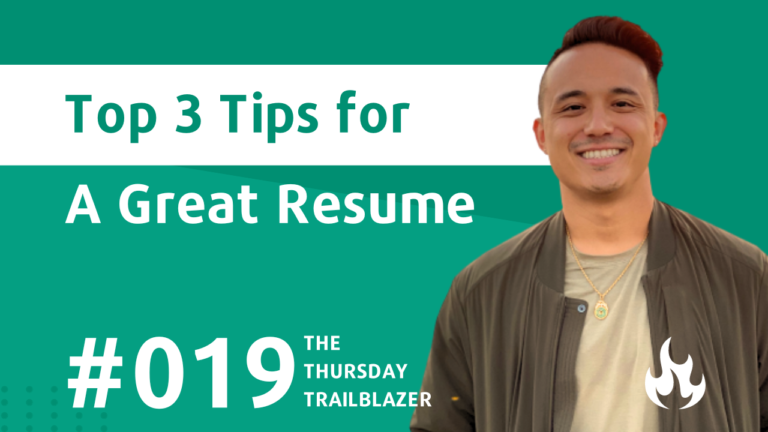T3 #020: How to Make an All-Star LinkedIn Profile in 5 Steps

(This is a special series of my newsletter – the fifth in a series of posts sharing insights, tips, and actions that you can implement when you are searching for a job either to leave your current one, or due to a recent layoff. The principles in the following series can be largely applied to both situations and adapted to your specific scenario. Best of luck in your journey!)
Your LinkedIn profile is a landing page to showcase your professional experiences.
Seems obvious, especially if you’re coming to this article from LinkedIn…
…but simply having a LinkedIn profile does not mean you are using it with intention.
If you are looking for a list of 37 things to fine-tune your LinkedIn profile, this is not that type of article.
We want to avoid spending 40+ hours setting up each and every feature of a profile.
We are going to focus on the creating your Minimum Viable Profile (MVP).
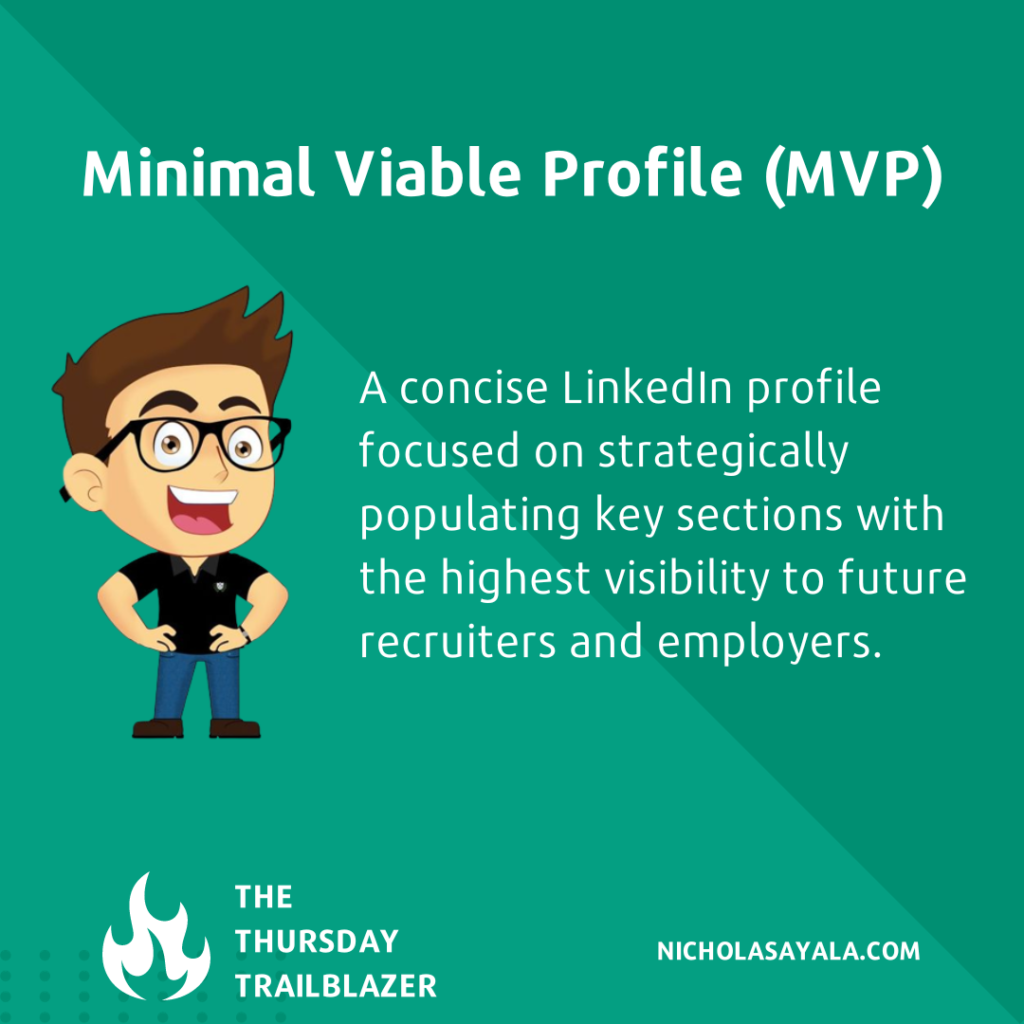
What that means is that we are focused solely on the aspects on your profile that will provide the most value to achieve the following:
- Create a profile that Recruiters will be able to discover you
- Provide a social presence where someone can learn more about you beyond your resume
- Develop a profile that can be leveraged to expand your professional network
You may have heard of the 80-20 rule, or also known as the Pareto Principle, where 80% of outcomes (or outputs) result from 20% of all causes (or inputs) for any given event.
In this context, the event is making an All-Star LinkedIn Profile…
…and we want to focus first on those high impact sections.
Now a lot has changed since I first made my profile back on October 23, 2010…
…but there are some key fundamentals that have remained the same.
We are going to focus on the fundamentals enabling you to establish a solid LinkedIn presence – and skip the cringy story-telling “influencer content creation.”
How to Make an All-Star LinkedIn Profile in 5 Steps
One thing you’ll notice is that these steps are prioritized in the order of making your profile come to life the fastest.
Even if you stop halfway through, you’ll still be ahead of the majority of candidates with half-done profiles.
1. Upload a Professional Headshot Photo
This profile picture will be at the forefront of any LinkedIn interaction that you’ll have.
From direct messages to a recruiter’s search results page…
…this photo will be seen.
We’ve all heard how you “shouldn’t judge a book by it’s cover” – however – that is exactly what will happen based on this photo.
✅ Select a photo that clearly shows your face and dressed in attire that is appropriate for your industry.
❌ Avoid photos that clearly look like you cropped it from a group photo.
✅ If you don’t have a photo – get dressed up and take a few at home.
With today’s phones, you have a professional looking photo in a matter of minutes!
What if I choose to not have a profile photo?
You 100% have that option.
However, put yourself in the shoes of someone searching for you.
Does an anonymous profile feel more or less compelling to click to learn more about than one will a visible headshot photo?
Option A: Search Result Without a Visible PhotoOption A: Search Result Without a Visible Photo
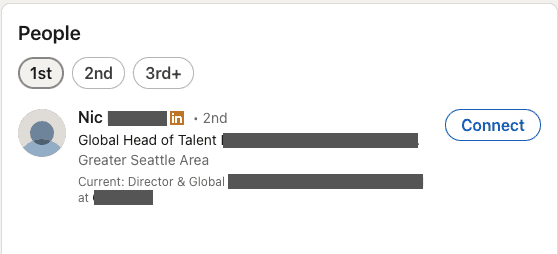
Option B: Search Result With a Visible PhotoOption B: Search Result With a Visible Photo
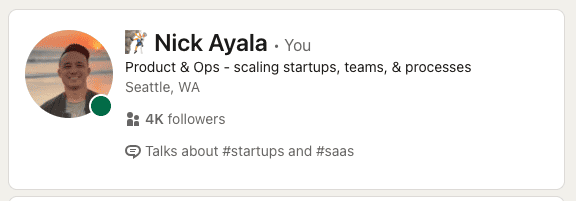
2. Add Your Previous Work Experience
If you already revised your resume based on my previous article – you’re going to be able to save a ton of time in the following sections!
Why?
You already put in the investment refining how you’ll show the impact you made in your previous roles…
…and can copy that into your LinkedIn profile!
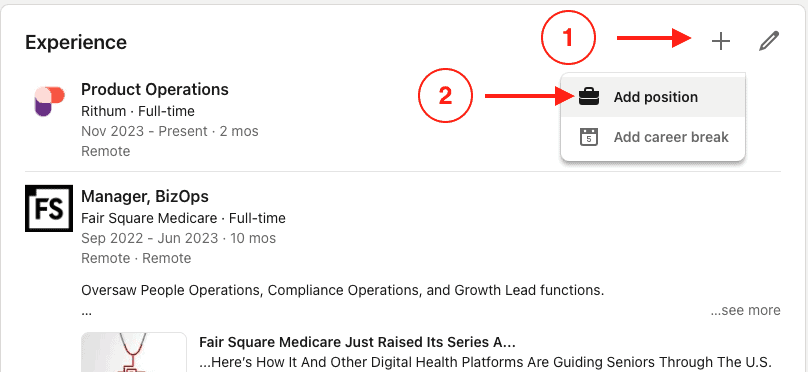
Should I include all the details from my resume?
This is probably the number one question that I get at this stage…
…I think it depends.
I’ve seen some people include everything – while others only include the bare minimum.
I personally strive to include enough details so a reader can get a taste of what was achieved…
…and will want to contact me directly if they want to learn more.
3. Include Your Education Background
Another section that you can pull directly from your revised resume.
Shouldn’t take more than one minute to populate.
This section is mostly going to help recruiters find you when they are searching for a specific type of educational background.
4. Revise Your Headline
By this step – you’ll already have a generic headline created based on the experience that you added to your profile.
You’ll see that LinkedIn automatically adds a headline with a generic “Job at Employer.”
So at a minimum – you are already done.
But this is actually one the most important and underutilized aspects of most LinkedIn profiles.
If addition to your name and profile photo…
…your headline will be one of the only other field that everyone who searches for you will see.
You might see some people go over the top with emojis and overwhelming amount of buzzwords maximizing the allowed amount of text – but I would recommend you avoid that.
I would recommend updating your headline so that when someone in your industry reads it – that can understand what you do.
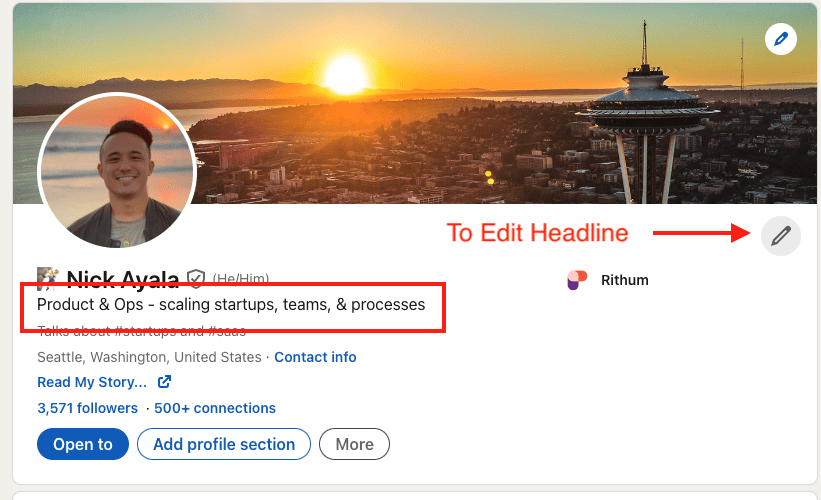
Having something generic like “Sr. Program Manager at Company” is too broad…
…and doesn’t provide any context to your specialization or focus area.
If something doesn’t come to mind immediately for you, it’s okay.
Keep the standard “Job at Employer” and keep on going.
You can always come back.
5. Highlight Your Skills in the About / Summary Section
Cover letters are dead.
Some companies still might require them…
…but LinkedIn’s About section provides a great starting point develop a draft you can tailor for any cover letters you might need to use in the future.
The previous steps were focused on positioning your profile so that someone will want to click to learn more.
Now that they are here…
…they are looking to learn more and this is the section to provide that!
Here is the typical format that I use when writing my About section:
- High-level introduction of my skills and experiences
- Section about my most recent experiences and impact including details I didn’t have the space to include in my resume
- Summary of the impact I made prior to my most recent experience
- Personal interests and hobbies outside of work
- Skills and Competencies
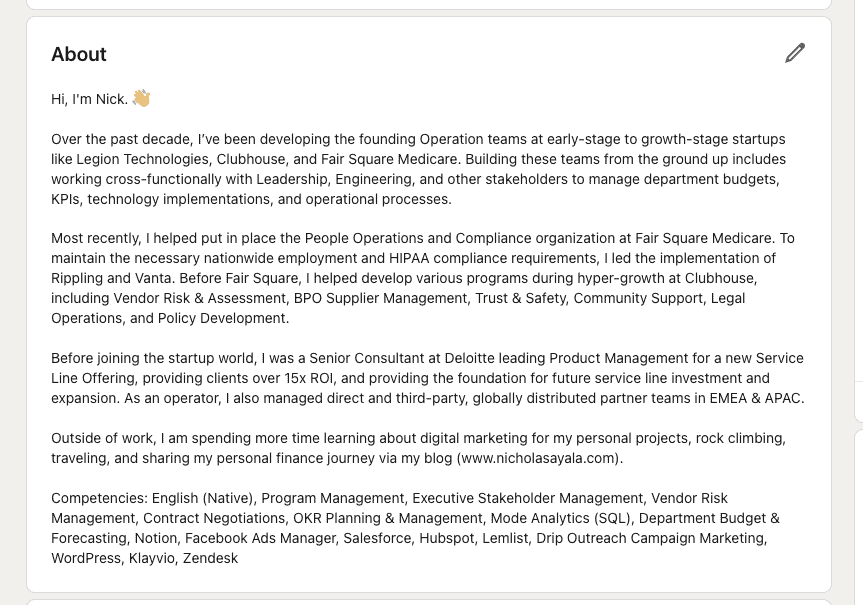
What about all the other LinkedIn sections?
Sections like Projects, Recommendations, Volunteering, etc. can help demonstrate additional skills, relationships and experiences…
…but will mostly be more like moving the needle 1% rather than focusing on the larger things we just covered.
Those sections are more what I refer to as the Optimization phase.
Remember, we are focused on using the 80-20 rule (aka Pareto Principle) to get the most impact for our actions to make an all-star LinkedIn profile.
Focus on these additional section later when you have extra time…
…because once this is complete we can focus on the next stage of consolidating our past achievements and developing our SMART stories and answers.
💡 Action Steps
📔 Make Your All-Star LinkedIn Profile (30 minutes). Now it’s your turn. You have all the basic knowledge and information you need based on the investment you already made in your revised resume. The majority of the time will be putting together content you already have – not actually making it from scratch.
🗓️ Need some inspiration? You can connect with others in your network and model your profile based on how they designed theres. Do not copy their profile, use it as inspiration or a template. Feel free to utilize my personal LinkedIn as well.
📚 Other Notable Resources
- Last Week’s Post: Top 3 Tips For Making a Great Resume
- Free Resource: My Personal Resume Templates
- Free Resource: Personal Budgeting Template (works for couples too!)
Learn the tactics we should have learned in school without the trail-and-error.
Join me and 67+ subscribers to The Thursday Trailblazer. Every Thursday morning, you’ll receive 1 step-by-step insight to help you level up in the areas of personal finance or career development.